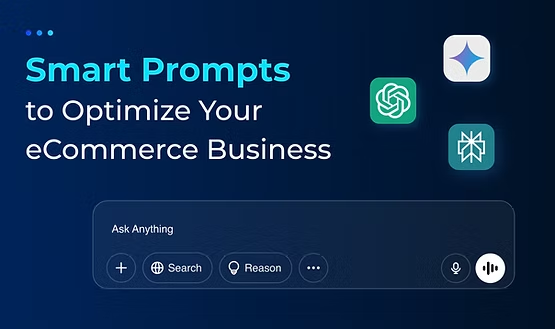
Your product catalog just grew, and so did your to-do list. When you’re managing 20 to 30 products, it’s still possible to make decisions manually. But once that number jumps into the hundreds? You need a smarter way to manage it all, something scalable and powered by AI.
According to Boston Consulting Group, eCommerce businesses are already using AI across the entire value chain, from ads and content to conversions and customer loyalty, you name it. And these are not just use-and-forget cases; these are high adoption gen-AI implementations in eCommerce, which means a good share of businesses rely on it.
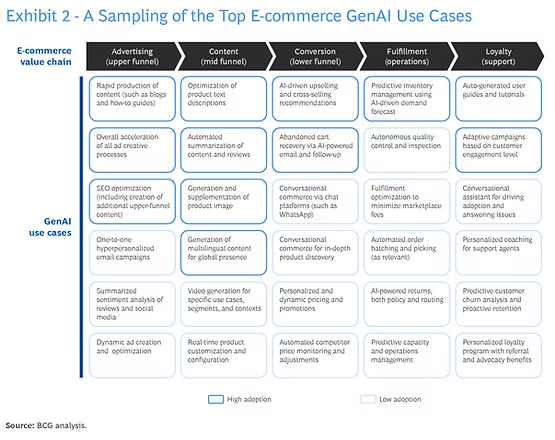
That’s where GenAI platforms like ChatGPT, Gemini, and Perplexity come in. But here’s the thing, these tools are only as good as the prompts you give them. The better your prompt, the better your output.
This blog covers 9 prompts to help you get the most out of these AI platforms and level up every part of your eCommerce business.
Let’s dive in.
Let’s say you run an eCommerce business in the fitness space with 100+ products to manage. How do you know which ones are actually gaining traction?
Sure, you could look at the number of orders. But that can be misleading; ad spend and discounts can easily skew the data. A product might have only sold in higher quantities because it had the highest advertising budget.
This is where ChatGPT can help you by acting as your personal product research assistant.
Start by pulling sales and marketing data from your eCommerce dashboards. Make sure you include key metrics like:
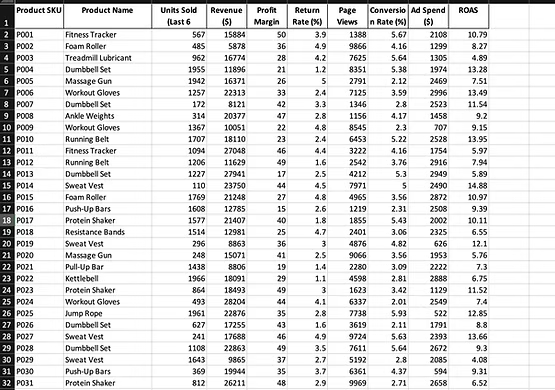
Once you’ve got this in an Excel file, upload it to ChatGPT and use this prompt:
“I’d like you to run product research and trend analysis for my eCommerce business. I’ve included my internal sales data [attached/uploaded]. Please:
My niche is: [insert your niche here, e.g., home fitness, pet supplies, kitchen gadgets].
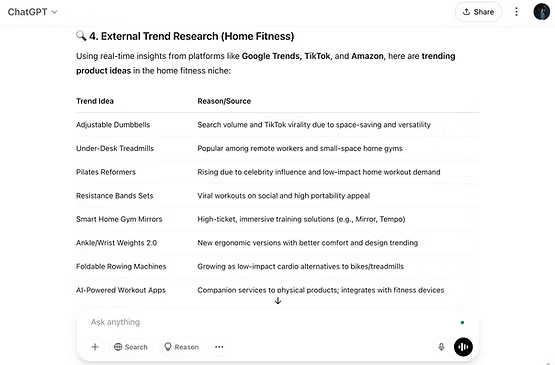
My target audience is: [briefly describe your typical customer].”
ChatGPT will then combine your internal data with real-time market trends to give you a focused list of products that are actually worth your time and effort. Perfect for staying ahead of your competitors.
While platforms like ChatGPT, Gemini, and Perplexity can search the web, they still can’t click into your product page, scroll through reviews, and analyze customer feedback.
Gemini is upfront about it.
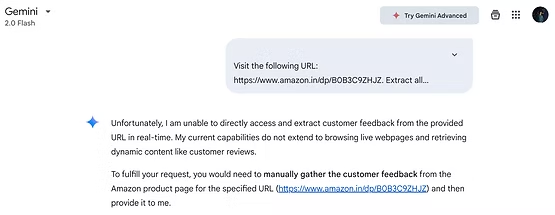
Perplexity and ChatGPT? They’ll often just give you generic or made-up insights. Perplexity sometimes pulls in unrelated content, like showing headphone reviews for a MacBook product link.
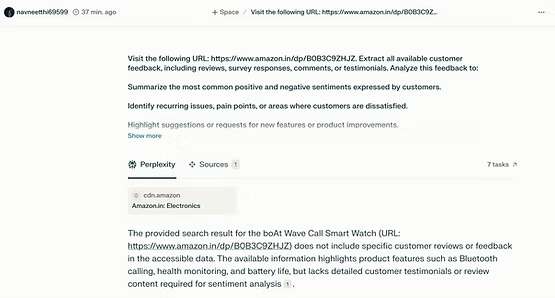
So, what’s the workaround? Manual effort. Yep, the best way to get real product improvement suggestions from these platforms is by gathering your customer feedback yourself. It takes time, but it’s worth it.
Here’s what to do:
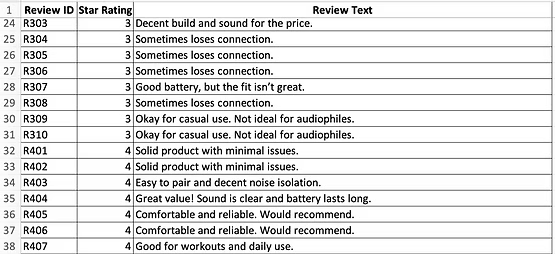
And once you have the doc ready, upload it to the AI tool of choice and use this prompt.
"Go through the attached spreadsheet. Extract all available customer feedback, including reviews, survey responses, comments, or testimonials. Analyze this feedback to:
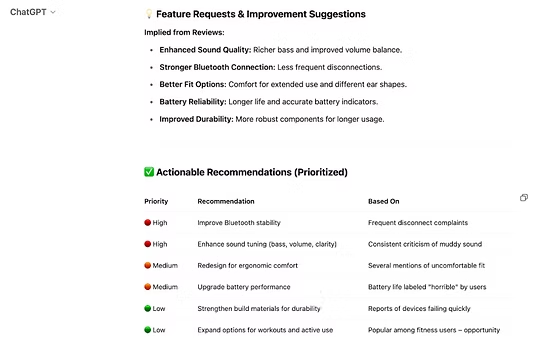
With this prompt, you’ll get a distilled summary of what your customers love, what frustrates them, and what they wish you’d add next. No guesswork. Just insights.
Your product pages might look great, but if they’re not optimized for search engines, you’re missing out on free traffic. Small tweaks in titles, descriptions, and keywords can go a long way in helping your pages rank higher and convert better.
Use the following prompt to get your title, description, and URL fixed for maximum relevant traffic:
“Product titles: [add here]
Description: [add here]
Target keywords: [add here]
Based on the above, write an SEO-friendly description optimized for target keywords. Optimize titles and write them for readability for both search engines and customers. Give me the URL slug for maximum relevant traffic.”
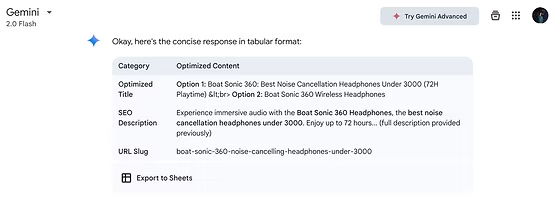
With this, you’ll get optimized content that attracts more traffic and helps turn browsers into buyers.
We’re still far from the day when GenAI’s will create an entire campaign for you. However, what they can do is give you ideas that are most likely to resonate with your personalized segments.
Use the following prompt combined with your audience data to get personalized ideas for your marketing campaigns:
"Act as an eCommerce marketing strategist. I run an online store that sells [insert product type]. Based on the attached customer data, like demographics, purchase history, browsing behavior, cart abandonment, and engagement metrics, help me create personalized marketing campaigns. I want to target different segments such as new customers, repeat buyers, cart abandoners, and high spenders. Suggest email ideas, ad copy, SMS messages, and automated workflows that resonate with each group. Include examples and best practices."
Stockouts cost sales. But overstocking is not the solution either. It can quickly eat into your profits if not balanced well. And the solution is getting smarter with your forecasting. Instead of guessing, let AI analyze trends and help you plan your inventory with confidence.
Here’s the prompt you can use:
"Analyze the attached SKU-level sales and inventory data, current inventory, supplier lead times, seasonality, etc. Forecast demand for each SKU for the next 60–90 days. Highlight products likely to overstock or go out of stock and suggest reorder actions."
This is one of those things where AI can take a shot, but the accuracy will likely be off. And to make it truly reliable, you will have to put in a lot of manual work, which defeats the whole point of using AI. However, with the right eCommerce analytics tools that integrate with marketplaces and stores, you can get pretty accurate insights about your competitors from pricing to ads that are working for them.
Here’s a prompt for eCommerce businesses to get them started with competitive analytics:
"Act as an eCommerce strategist. Help me conduct a competitor analysis for my online store that sells [insert your product type, e.g., sustainable activewear]. I want to compare my brand to 3–5 direct competitors in pricing, brand positioning, product range, value proposition, website experience, social media presence, customer reviews, and marketing strategies. Provide a comparison table and highlight key insights, strengths, weaknesses, and opportunities for differentiation. Use publicly available information and marketing best practices to evaluate the competitors."
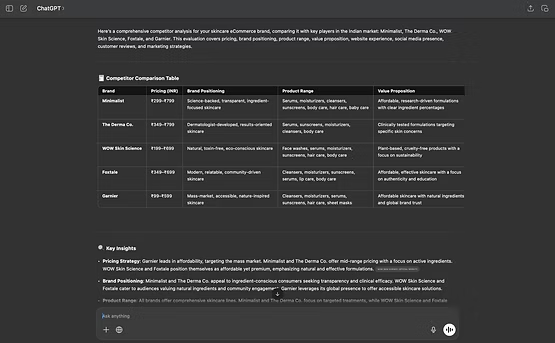
With ChatGPT’s integration with DALL·E, you can now generate product images based on text prompts. You can now simply upload a photo of your product and give a simple prompt like:
“Festive promo image for [holiday or season], featuring [product or offer], with themed colors, decorations, and space for text.”
And the results are excellent. Here’s what it did with a simple photo of a water bottle.
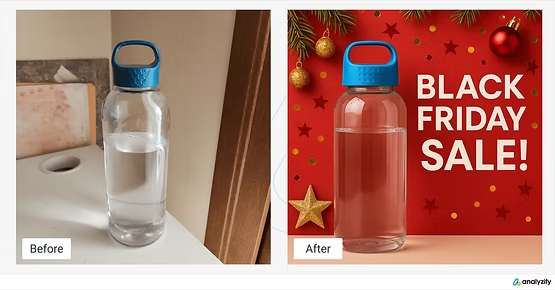
Here’s another amazing use case where you can take inspiration from other brands to create ads with a similar feel.
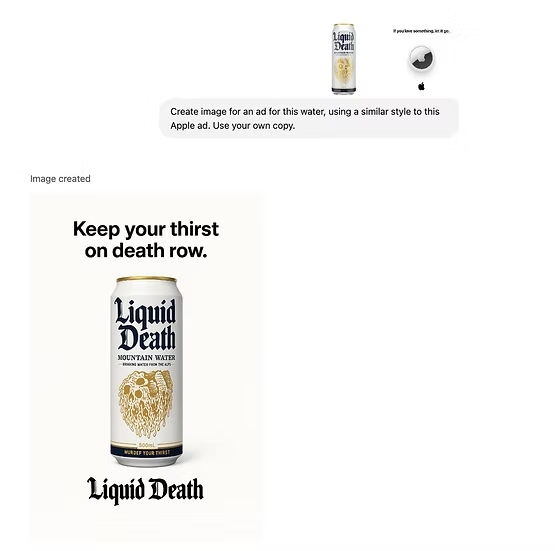
Then you can also prompt it to generate different headlines, multiple copies for A/B testing, CTAs, and much more with a prompt like:
“Write a Facebook ad copy for [product/service name]. The ad should target [specific audience, e.g., young professionals aged 25–35], highlight [key benefits or features of the product/service], and include a strong call-to-action (e.g., ‘Click now to learn more’ or ‘Shop now’). Ensure the tone is [specific tone, e.g., professional, casual, fun], and the copy is optimized for maximum engagement. Include a headline, main text, and description. I want you to [mention how you want the output in detail with examples].”
The ideation process for social media sometimes takes too long. AI can act as your thinking assistant to instantly give ideas based on your industry and target audience. Use this simple prompt to get a near-perfect eCommerce social media calendar:
"Generate a social media content calendar template in a tabular format for an eCommerce brand. The calendar should cover one month and include the following columns:
For each entry, provide a brief explanation of what to include in the 'Content Brief' and a 'Design Idea' that aligns with a [Insert your brand's general aesthetic/vibe here - e.g., modern and minimalist, playful and vibrant, sophisticated and classic] visual style. Aim for a mix of content pillars across the month. Include at least one example of each listed content pillar."
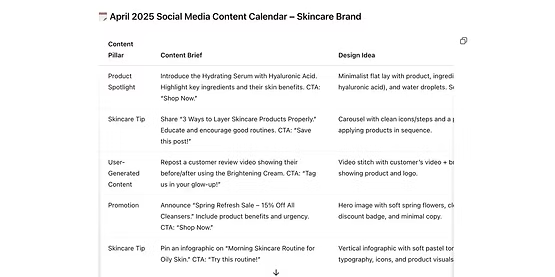
The example above is a ChatGPT-generated social calendar for a skincare brand. With a few tweaks to fit your topics, you can automate the whole content ideation process.
LLMs like ChatGPT can analyze structured datasets (like CSVs or Excel files), but if your data comes in unstructured formats like PDFs or mixed reports, you’ll need to clean or convert it first. For real-time and consistent reporting, dedicated analytics platforms offer better speed and accuracy.
Here’s a prompt that can help you build eCommerce reports based on your data:
“Act as a data analyst for my eCommerce business. I’ll upload a file containing sales, traffic, customer, and marketing data. Use this data to generate a performance report that includes key metrics like:
Please visualize key trends, highlight underperforming areas, and provide specific recommendations for improvement. Also include any anomalies or seasonal patterns you detect. The goal is to turn this data into insights I can act on.”
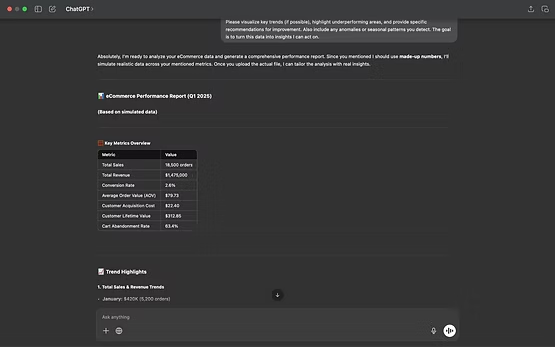
Though you need to understand that just because these popular AI models can analyze your eCommerce data, it doesn’t mean it’s ideal. Here, you don’t get real-time insights and analysis. It’s too manual and will take you a good amount of time to get the data ready for analysis. The solution? An eCommerce analytics platform with AI integrated into it. It perfectly balances the real-time component of data analysis with accuracy.
Each GenAI platform brings something unique to the table. ChatGPT excels at creative outputs, Perplexity is strong for research, and Gemini integrates seamlessly with Google Workspace tools.
The key is knowing what you need—and choosing the tool that fits best. Start experimenting and make these part of your daily workflow to save time and make smarter decisions.
But if deep insights and analytics are your top priority, an eCommerce analytics platform like Graas might be a better fit. It’s built for data-driven brands. Explore more here!