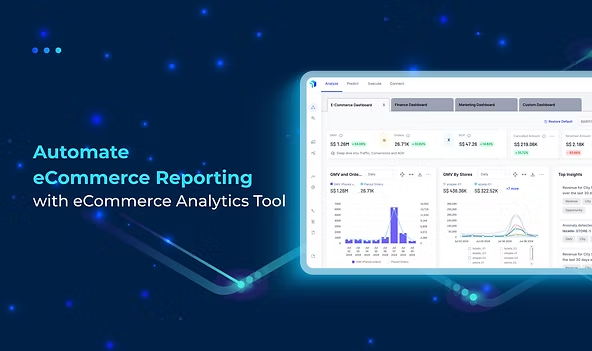
Running a successful eCommerce business requires decisions from multiple perspectives — marketing, sales, branding, and more.
It's not a one-person job, and the decisions must be backed by solid data to drive growth. However, looking at raw spreadsheet data doesn’t always make sense to everyone. It rarely makes sense to anyone without context.
This is where eCommerce reports come in. These reports present complex data in an easy-to-understand format, allowing your team to make informed decisions. Whether it’s short-term goals or long-term strategies, these reports offer valuable insights into user behavior, industry trends, and overall store performance.
By understanding key metrics, you can improve sales, enhance customer retention, and fine-tune your business strategies.
In this blog, we’ll explore what eCommerce reporting is, the essential metrics to focus on, and how you can automate this reporting process with eCommerce analytics tools.
Let’s dive right in!
As an eCommerce or marketing manager, you're already aware that data is at the heart of optimizing online performance. eCommerce reporting goes beyond just collecting numbers—it's about transforming raw data into actionable insights that directly influence your business strategy.
Whether you’re tracking daily sales, understanding customer behaviors, or analyzing marketing channel effectiveness, these reports make it simpler to interpret complex data.
In simple terms, these reports provide the crucial information you need to understand your business and make informed decisions. They help you track performance, identify trends, and optimize operations.
Let's break down some key areas where eCommerce reporting can significantly impact your business:
By looking at sales, marketing, and inventory together, you can get a holistic view of how your eCommerce business is performing.
eCommerce reports empower you to dive deep into your data. Whether it’s analyzing sales across different time periods to spot trends or comparing metrics to understand their correlation, these reports provide clarity.
For instance, identifying the regions or cities driving the highest conversions. Or, by breaking down revenue by marketing channels, you might discover that 30% comes from paid search while 70% is driven by organic traffic.
This granular level of detail allows you to make precise, data-backed decisions, ensuring your strategies are rooted in facts, not assumptions.
Once you’ve compared metrics and identified relationships, you can extract valuable insights that drive business optimization. These insights help you reduce costs and increase revenue by highlighting areas of opportunities
For example, if you discover that 40% of your revenue is coming from one specific product category but only 10% of your marketing budget is allocated to it, shifting more resources to this high-performing category could potentially increase sales and improve your overall ROI.
Alternatively, let’s say you notice that a particular marketing campaign is driving traffic but not converting into sales. You can adjust the campaign to target a more relevant audience or improve your landing page experience.
In both cases, data-driven insights empower you to optimize your strategies, cut unnecessary costs, and boost revenue in a measurable way.
Two of the biggest challenges in eCommerce reporting revolve around data: how to extract it from various sales and marketing channels, and how to consolidate it effectively.
Let's dive into these challenges:
Gathering data from different platforms your business uses—whether that’s your website, online marketplaces, email marketing software, or social media channels.
Each platform has its own way of storing and presenting data, and extracting that information can be tricky. For example, sales data from Amazon might look very different from your Shopify store, or Google Ads data might be structured differently than Meta Ads.
On top of that, ensuring the accuracy of the extracted data is crucial. A small error in the data extraction process could lead to flawed reports, causing misinterpretation of performance or trends. And eCommerce businesses often struggle with integrating these different data streams into one cohesive system.
Once the data is extracted, the next challenge is consolidating it into a unified report. The complexity here lies in blending all the diverse data sets into one format that makes sense. Without proper standardization, it’s easy for reports to become cluttered with inconsistencies.
For example, data from multiple sales platforms or marketing channels may need to be cleaned and transformed before it can be consolidated. Moreover, with large volumes of data from different sources, managing and securing this data while avoiding overload adds another layer of difficulty.
These challenges make it essential for you to have precise and automated eCommerce reporting tools to handle the process efficiently and ensure data accuracy and integrity.
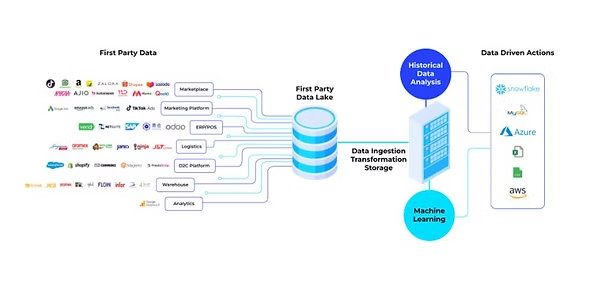
When it comes to eCommerce reporting, not all metrics are created equal. Different platforms calculate and report metrics in different ways, which can sometimes lead to confusion.
Let’s take a look at five key metrics that are commonly tracked, but may be calculated differently depending on the platforms you’re using:
"Total Revenue" sounds like a straightforward metric, but it can be calculated in several ways depending on the platform.
Some report revenue as gross sales, which is the total amount collected from customers before any deductions. Others focus on net sales, subtracting discounts, promotions, and refunds to give you a more accurate reflection of what you actually earned.
Some advanced platforms may even report attributed sales, which allocate revenue based on specific marketing campaigns or customer touchpoints, helping you understand which efforts contributed most to your sales.
For example, in one scenario, you might see total revenue reported as $100,000 based on gross sales. However, after accounting for refunds and discounts, a different platform might show your net revenue as only $85,000. Understanding which version of "revenue" you’re looking at is essential for accurate financial analysis.
The number of transactions is another critical metric, but like revenue, it can also be reported in different ways.
Some platforms count a transaction the moment a customer completes the checkout process, while others might only include it after the order has been shipped or delivered.
Additionally, certain systems adjust the number of transactions to account for cancellations and refunds.
For example, one report might show 1,000 transactions based on completed checkouts, but if 50 orders were canceled, another platform might adjust this to reflect 950 "valid" transactions. These discrepancies can make a big difference in how you perceive your business's performance and customer behavior.
Average Order Value (AOV) measures the average amount spent per transaction, but the way it's calculated can differ between platforms.
Some platforms include taxes, shipping fees, and discounts in their AOV calculations, while others focus solely on the product revenue.
For example, if a customer spends $100 on products but pays $10 in taxes and $5 for shipping, one platform might report the AOV as $115, while another reports it as $100.
Similarly, some platforms include post-purchase upsells or add-ons in the AOV calculation, which could inflate the figure compared to platforms that don’t. It's important to know what’s included in your AOV so you can compare it accurately across reports.
The shopping cart abandonment rate measures how many customers leave without completing their purchase.
However, some platforms track abandonment as soon as a user adds items to the cart but doesn't proceed to checkout. Others are more specific, tracking only carts abandoned after the customer has entered the checkout process.
In one scenario, you might have a platform showing a 70% cart abandonment rate because it tracks all added items, even those that never made it to the checkout page. Another platform might report a much lower abandonment rate of 40%, focusing only on those carts that were abandoned during the final stages of the buying process.
Order and payment statuses are often reported differently across platforms, affecting your understanding of fulfillment and cash flow.
Some platforms distinguish between pending, processing, shipped, and delivered orders, while others may lump everything under a more general "order placed" status. Similarly, payment statuses like authorized, captured, and refunded are sometimes grouped differently.
For example, one platform might mark an order as "complete" once payment is authorized, while another waits until the product has been delivered to the customer. This could lead to discrepancies in your fulfillment reports and potentially give you an incomplete picture of your cash flow and order cycle.
Alright, we’ve covered a lot about key metrics and why they’re important. But here’s the thing: tracking these metrics manually can be overwhelming and error-prone because the metrics listed above are just the tip of the iceberg. To make your decision truly data driven, you need to track hundreds of such metrics.
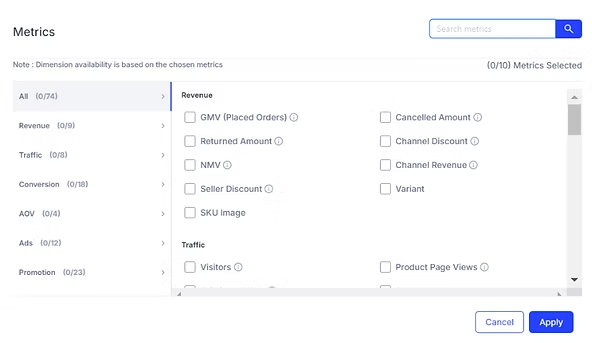
With so many data points and reports to handle, manual processes just don’t cut it. That’s why automating your eCommerce reporting is essential.
So, how do you automate it? The first step is finding the right eCommerce analytics tool that offers robust automation features.
Here’s what you need to look for:
Managing data from various sources can be a real hassle. Imagine logging into multiple platforms, downloading reports, and converting them into a usable format. It's a tedious process that's not only time-consuming but also prone to mistakes.
This is where an effective eCommerce analytics tool, like Graas, comes into play. It consolidates data from all your sales and marketing channels automatically.
So you don’t have to juggle between different login credentials or formats. Graas pulls in data from various sources— into a unified platform.
This automation minimizes errors and ensures you have all the necessary data at your fingertips, neatly organized and ready for analysis.
Speed is crucial in eCommerce. The longer it takes to analyze your data, the less relevant the insights become.
Manual data preparation can slow down the process, meaning by the time you get your reports, the data might be outdated. This is where real-time analytics changes the whole equation.
eCommerce analytics tools like Graas offer real-time data integration and visualization. This means you get up-to-date insights that are immediately actionable. The platform simplifies complex data into easy-to-understand visualizations, so you don’t need to be a data expert to make sense of your metrics.
Real-time analytics ensure that the insights you get are current, relevant, and ready for prompt action, giving you the best value from your data.
A one-size-fits-all approach doesn’t work for reporting. Your business is unique, and so are your reporting needs. That’s why a customizable dashboard is crucial.
With Graas, you’re not stuck with templated reports that may not fit your specific needs. Instead, you can create and tailor dashboards to focus on the metrics that matter most to you.
Whether you want to compare different metrics across time periods or analyze data from various sources, Graas lets you build a dashboard that aligns with your goals. This flexibility allows you to explore various aspects of your business without being constrained by predefined templates.
Automating your eCommerce reporting with the right analytics tool streamlines your workflow, reduces errors, and provides actionable insights in real-time.
If you’re looking to take your eCommerce reporting to the next level, Sign up for a 30-day free trial today!
Running a successful eCommerce business requires decisions from multiple perspectives — marketing, sales, branding, and more.
It's not a one-person job, and the decisions must be backed by solid data to drive growth. However, looking at raw spreadsheet data doesn’t always make sense to everyone. It rarely makes sense to anyone without context.
This is where eCommerce reports come in. These reports present complex data in an easy-to-understand format, allowing your team to make informed decisions. Whether it’s short-term goals or long-term strategies, these reports offer valuable insights into user behavior, industry trends, and overall store performance.
By understanding key metrics, you can improve sales, enhance customer retention, and fine-tune your business strategies.
In this blog, we’ll explore what eCommerce reporting is, the essential metrics to focus on, and how you can automate this reporting process with eCommerce analytics tools.
Let’s dive right in!
As an eCommerce or marketing manager, you're already aware that data is at the heart of optimizing online performance. eCommerce reporting goes beyond just collecting numbers—it's about transforming raw data into actionable insights that directly influence your business strategy.
Whether you’re tracking daily sales, understanding customer behaviors, or analyzing marketing channel effectiveness, these reports make it simpler to interpret complex data.
In simple terms, these reports provide the crucial information you need to understand your business and make informed decisions. They help you track performance, identify trends, and optimize operations.
Let's break down some key areas where eCommerce reporting can significantly impact your business:
By looking at sales, marketing, and inventory together, you can get a holistic view of how your eCommerce business is performing.
eCommerce reports empower you to dive deep into your data. Whether it’s analyzing sales across different time periods to spot trends or comparing metrics to understand their correlation, these reports provide clarity.
For instance, identifying the regions or cities driving the highest conversions. Or, by breaking down revenue by marketing channels, you might discover that 30% comes from paid search while 70% is driven by organic traffic.
This granular level of detail allows you to make precise, data-backed decisions, ensuring your strategies are rooted in facts, not assumptions.
Once you’ve compared metrics and identified relationships, you can extract valuable insights that drive business optimization. These insights help you reduce costs and increase revenue by highlighting areas of opportunities
For example, if you discover that 40% of your revenue is coming from one specific product category but only 10% of your marketing budget is allocated to it, shifting more resources to this high-performing category could potentially increase sales and improve your overall ROI.
Alternatively, let’s say you notice that a particular marketing campaign is driving traffic but not converting into sales. You can adjust the campaign to target a more relevant audience or improve your landing page experience.
In both cases, data-driven insights empower you to optimize your strategies, cut unnecessary costs, and boost revenue in a measurable way.
Two of the biggest challenges in eCommerce reporting revolve around data: how to extract it from various sales and marketing channels, and how to consolidate it effectively.
Let's dive into these challenges:
Gathering data from different platforms your business uses—whether that’s your website, online marketplaces, email marketing software, or social media channels.
Each platform has its own way of storing and presenting data, and extracting that information can be tricky. For example, sales data from Amazon might look very different from your Shopify store, or Google Ads data might be structured differently than Meta Ads.
On top of that, ensuring the accuracy of the extracted data is crucial. A small error in the data extraction process could lead to flawed reports, causing misinterpretation of performance or trends. And eCommerce businesses often struggle with integrating these different data streams into one cohesive system.
Once the data is extracted, the next challenge is consolidating it into a unified report. The complexity here lies in blending all the diverse data sets into one format that makes sense. Without proper standardization, it’s easy for reports to become cluttered with inconsistencies.
For example, data from multiple sales platforms or marketing channels may need to be cleaned and transformed before it can be consolidated. Moreover, with large volumes of data from different sources, managing and securing this data while avoiding overload adds another layer of difficulty.
These challenges make it essential for you to have precise and automated eCommerce reporting tools to handle the process efficiently and ensure data accuracy and integrity.
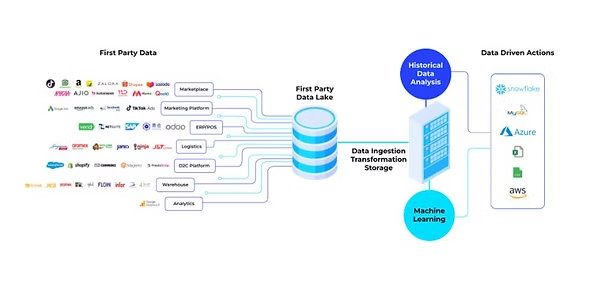
When it comes to eCommerce reporting, not all metrics are created equal. Different platforms calculate and report metrics in different ways, which can sometimes lead to confusion.
Let’s take a look at five key metrics that are commonly tracked, but may be calculated differently depending on the platforms you’re using:
"Total Revenue" sounds like a straightforward metric, but it can be calculated in several ways depending on the platform.
Some report revenue as gross sales, which is the total amount collected from customers before any deductions. Others focus on net sales, subtracting discounts, promotions, and refunds to give you a more accurate reflection of what you actually earned.
Some advanced platforms may even report attributed sales, which allocate revenue based on specific marketing campaigns or customer touchpoints, helping you understand which efforts contributed most to your sales.
For example, in one scenario, you might see total revenue reported as $100,000 based on gross sales. However, after accounting for refunds and discounts, a different platform might show your net revenue as only $85,000. Understanding which version of "revenue" you’re looking at is essential for accurate financial analysis.
The number of transactions is another critical metric, but like revenue, it can also be reported in different ways.
Some platforms count a transaction the moment a customer completes the checkout process, while others might only include it after the order has been shipped or delivered.
Additionally, certain systems adjust the number of transactions to account for cancellations and refunds.
For example, one report might show 1,000 transactions based on completed checkouts, but if 50 orders were canceled, another platform might adjust this to reflect 950 "valid" transactions. These discrepancies can make a big difference in how you perceive your business's performance and customer behavior.
Average Order Value (AOV) measures the average amount spent per transaction, but the way it's calculated can differ between platforms.
Some platforms include taxes, shipping fees, and discounts in their AOV calculations, while others focus solely on the product revenue.
For example, if a customer spends $100 on products but pays $10 in taxes and $5 for shipping, one platform might report the AOV as $115, while another reports it as $100.
Similarly, some platforms include post-purchase upsells or add-ons in the AOV calculation, which could inflate the figure compared to platforms that don’t. It's important to know what’s included in your AOV so you can compare it accurately across reports.
The shopping cart abandonment rate measures how many customers leave without completing their purchase.
However, some platforms track abandonment as soon as a user adds items to the cart but doesn't proceed to checkout. Others are more specific, tracking only carts abandoned after the customer has entered the checkout process.
In one scenario, you might have a platform showing a 70% cart abandonment rate because it tracks all added items, even those that never made it to the checkout page. Another platform might report a much lower abandonment rate of 40%, focusing only on those carts that were abandoned during the final stages of the buying process.
Order and payment statuses are often reported differently across platforms, affecting your understanding of fulfillment and cash flow.
Some platforms distinguish between pending, processing, shipped, and delivered orders, while others may lump everything under a more general "order placed" status. Similarly, payment statuses like authorized, captured, and refunded are sometimes grouped differently.
For example, one platform might mark an order as "complete" once payment is authorized, while another waits until the product has been delivered to the customer. This could lead to discrepancies in your fulfillment reports and potentially give you an incomplete picture of your cash flow and order cycle.
Alright, we’ve covered a lot about key metrics and why they’re important. But here’s the thing: tracking these metrics manually can be overwhelming and error-prone because the metrics listed above are just the tip of the iceberg. To make your decision truly data driven, you need to track hundreds of such metrics.
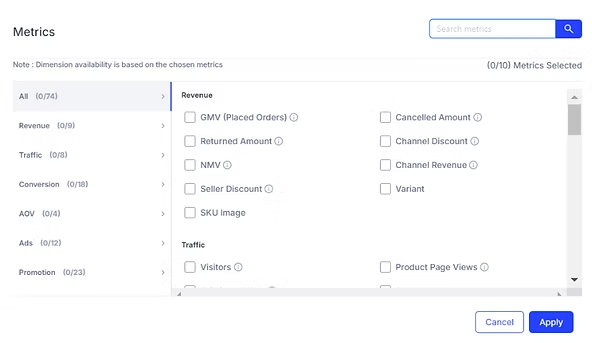
With so many data points and reports to handle, manual processes just don’t cut it. That’s why automating your eCommerce reporting is essential.
So, how do you automate it? The first step is finding the right eCommerce analytics tool that offers robust automation features.
Here’s what you need to look for:
Managing data from various sources can be a real hassle. Imagine logging into multiple platforms, downloading reports, and converting them into a usable format. It's a tedious process that's not only time-consuming but also prone to mistakes.
This is where an effective eCommerce analytics tool, like Graas, comes into play. It consolidates data from all your sales and marketing channels automatically.
So you don’t have to juggle between different login credentials or formats. Graas pulls in data from various sources— into a unified platform.
This automation minimizes errors and ensures you have all the necessary data at your fingertips, neatly organized and ready for analysis.
Speed is crucial in eCommerce. The longer it takes to analyze your data, the less relevant the insights become.
Manual data preparation can slow down the process, meaning by the time you get your reports, the data might be outdated. This is where real-time analytics changes the whole equation.
eCommerce analytics tools like Graas offer real-time data integration and visualization. This means you get up-to-date insights that are immediately actionable. The platform simplifies complex data into easy-to-understand visualizations, so you don’t need to be a data expert to make sense of your metrics.
Real-time analytics ensure that the insights you get are current, relevant, and ready for prompt action, giving you the best value from your data.
A one-size-fits-all approach doesn’t work for reporting. Your business is unique, and so are your reporting needs. That’s why a customizable dashboard is crucial.
With Graas, you’re not stuck with templated reports that may not fit your specific needs. Instead, you can create and tailor dashboards to focus on the metrics that matter most to you.
Whether you want to compare different metrics across time periods or analyze data from various sources, Graas lets you build a dashboard that aligns with your goals. This flexibility allows you to explore various aspects of your business without being constrained by predefined templates.
Automating your eCommerce reporting with the right analytics tool streamlines your workflow, reduces errors, and provides actionable insights in real-time.
If you’re looking to take your eCommerce reporting to the next level, Sign up for a 30-day free trial today!