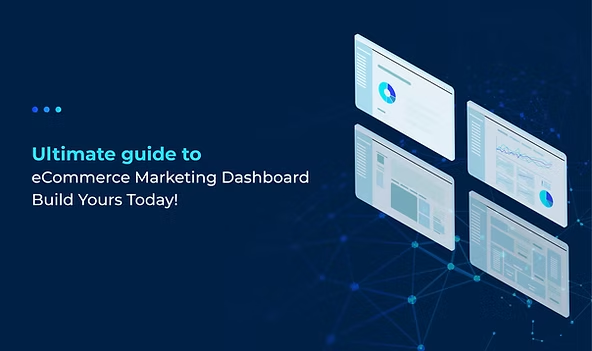
With intense competition among eCommerce brands, especially in a time of increasingly stringent privacy measures that directly impact ad and marketing budgets, no brand can afford to miss out on any potential sale.
It’s crucial for every campaign and marketing channel to be efficiently managed and done so quickly, in real-time, using data-backed strategies.
But simply tracking and recording data about your business isn’t helpful. Making sense of it is. In this blog we will explore :
What is an eCommerce marketing dashboard?
Benefits of an eCommerce dashboard
How to build a marketing dashboard
How to choose the right eCommerce marketing dashboard
Since there are multiple channels and sales platforms, within which are numerous campaigns, each generating massive amounts of data, recording and processing performance becomes time-consuming, repetitive, and prone to errors, especially as humans think and process information better visually.
This is why an eCommerce marketing dashboard that generates actionable insights is key.
An eCommerce marketing dashboard is a business intelligence tool that centralizes and displays all marketing and sales activities in a single, comprehensive view so stakeholders can make informed decisions about managing sales, campaigns, customers, and ad budgets in real time.
It also makes it easier to quickly assess your business's health with graphs, pie charts, tables, and custom reports that track brand objectives and KPIs (Key performance indicators).
This ensures that no future opportunity for growth is sacrificed due to delays in reporting or studying data.
Here are a few common KPIs and objectives that you can measure:
By selecting and tracking the above metrics that make sense for your brand, you can enjoy many advantages that will lead to higher ROI on all your marketing and sales activities.
With a good, thoughtfully built eCommerce analytics tool, you can find with a quick glance:
Additionally,
But remember, these wins aren’t guaranteed.
Such wins can happen with a dashboard that understands the rapidly evolving world of eCommerce businesses, how they run ads, how to optimize their listing in marketplaces, and more.
eCommerce analysis tools can be tricky to build or customize, so we’ve shared a step-by-step plan to get started:
There is no dearth of data you can use to examine the state of your business.
It can get overwhelming if you choose to track everything or too many things together, and will leave you unsure of how you can make a positive impact on growth and revenue with limited resources and budget.
To begin, select a few top goals you’d like to achieve, for example, increasing engagement on your paid ads, boosting sales from each ad unit for better ROI, or expanding your customer base.
Selecting these will help you narrow down what metrics need to be upfront and centered on your dashboard.
In a previous section, we listed a few KPIs integral to defining any eCommerce brand's state.
Now that you have your selected goals decide on the eCommerce metrics you’ll need to track to measure the success of your campaigns.
For example, you can track conversion rate (campaign and channel-specific), and average order value, which will indicate your sales performance.
Measure traffic from different channels alongside the ad budget spent to find which ones you can confidently continue investing incase you need to tighten your purse strings.
Beyond finding an eCommerce analytics tool based on your goals and budget, it’s also important to decide the amount of manual effort, time, and resources you want to spend on measuring and analyzing data.
There are plenty of marketing dashboards available, from Google Data Studio, which is free and highly customizable, to advanced paid solutions like Tableau or Power BI.
When selecting one, remember to find one with the integrations you may need to collect data and the level of customization you may need.
Once you have the tool, integrate data from all the platforms you run campaigns on, like Google Ads, Amazon Ads, Meta, etc.
Additionally, it needs to loop in performance from social media channels, paid ad campaigns, and email tools.
Your dashboard needs to show you and other stakeholders exactly what's working and what needs improvement with a cursory glance. As a result, it's important not to overwhelm by populating too many reports in a single view.
The right eCommerce marketing dashboard will allow you to customize the reports and views based on what makes sense for your business needs. For example, if you want to look at revenue after including return orders because your business/industry's return rate is high, you should be able to do that.
You can group related metrics together and use elements like charts and graphs to make the data easily digestible. You can also deepen your analysis by tailoring reports with filters like date ranges and customer segments.
A mistake is truly costly if it passes by without recognition.
By setting up notifications, you can get alerted for any potential issues or errors, like an abrupt change in traffic and order volume so you can quickly turn around with solutions and modifications.
Business goals change, along with market conditions and user feedback. Consider all of these factors and modify your reports and views regularly to maximize the impact of an eCommerce dashboard.
Selecting the right analytics tool is critical.
Here are a few key factors to keep in mind:
An eCommerce dashboard needs to enable a comprehensive collection of data from all the platforms you are present on, including multiple marketplaces like Amazon, Lazada, and Shopee, without needing extensive manual work or complex setups.
Since each channel is unique, the tool, like the Graas Marketing Deep Dive option, needs to precisely measure data and provide insights into metrics like revenue, impressions, and click-through rates according to its own benchmarks.
Managing campaigns on Facebook and Google can get tricky and overwhelming quickly unless your dashboard can consolidate the performance and provide simple and actionable insights to optimize ad spends and ROI, helping you strategically plan the next campaigns across different funnel stages.
While unlimited customization is the dream, the right dashboard tool will give extensive customization options without slapping on multiple charges.
Only when you can tailor its interface and data presentation options according to your specific business needs and preferences, will it help in your overall growth.
Delays are expensive, and the more instantaneous its data collection and reporting is, the quicker you can make decisions and reduce your turnaround time.
With Graas, you can analyze and adjust your creatives based on real-time performance metrics, like return on ad spend (ROAS), cost per click (CPC), and overall engagement, ensuring every dollar is well-spent.
As your brand evolves, your tracking needs to as well. Input that needs in from the beginning, even if you start simple when setting up your first eCommerce dashboard.
A good analytics tool should be able to display data efficiently, even from complex data sets.
When you can identify your most engaging content, you can optimize your marketing efforts for higher conversion rates and AOV.
With multiple departments contributing to the growth of an eCommerce brand, the dashboard must be clear and easy to use for all team members.
This way, you don’t need to invest in extensive training, and there is no delay between insight and corresponding action to improve sales and marketing ROI.
You should be able to easily share the dashboard with your team to facilitate smoother collaboration. This will allow everyone to stay on the same page and work together towards achieving your business goals.
A good eCommerce marketing dashboard is more than just a tracking tool for KPIs- it’s an asset that can help your business quickly adapt to market changes and customer trends.
Providing a comprehensive look into your performance across channels while making it easy to assess and consume its related insights is necessary for the investment in this activity and tool to pay off.
Are you looking to build and design a powerful and impactful marketing dashboard?
Explore Graas eCommerce platform for more on how our dashboard tool can empower your marketing strategies with precision and ease.